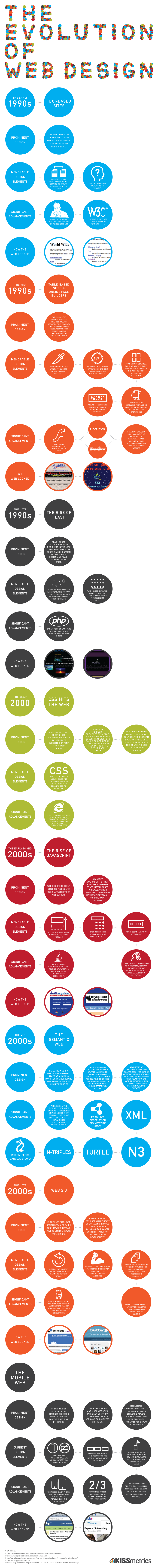A social media marketing strategy will fall face first if it doesn't have the right kind of plan. There are business owners who are constantly looking to make their social media strategies perfect. One way of doing so is by going back to the basics. You may have started out with your social media campaign just because your competitors did so. However, it will run out of steam once your immediate plan is fulfilled.
 |
| A Plan is Vital for Social Media Success |
Here is what you need to do in order to make your social media plan, complete -
Approach
The approach should be properly discussed. If your approach lacks a uniformity across social media platforms, then you are bound to turn off a large section of customers and potential ones. Get down with your marketing heads and decide on the issues that need to sorted out. If you are wanting to keep it professional, then keep it uniform across platforms.
Content
The content is another important issue that you need to figure out. Now, there are three parts to this point: The What, the Where and the When.
What - Content needs to be crisp and must reflect your approach. It should be interesting and must make the visitor happy to have found the content.
Where - Where you publish the content is another important issue you need to figure out. The content must be published in a place where bulk of your customers are. This way, you will be able to get the requisite exposure.
When - You need to be absolutely sure about the timing of your audience. Networks like Twitter have a very small link-life and if your link goes unnoticed to some, there is a lesser chance that anyone would check it later on. Use a lot of tools that automate postings when bulk of the audience is online.
Reason
Throughout the campaign, keep questioning yourself on why you are taking a particular path. Keep experimenting with new stuffs and make sure that your campaign is completely different to what others have.
All in all, a complete social media plan can never be permanent. Just like the social networks that come and go, you need to keep your plan open-ended for future growth!
Photo Credit - Image: jscreationzs / FreeDigitalPhotos.net